
Author Archives: gerryr@rozeware.com
First Light
After spending the better part of a month taking what bits of time were available to sort out issues with focusser, cameras, back focus and dome synchronization, the observatory is now functional.
 A relatively clear, altho somewhat murky night last night with poor seeing, this is the first long exposure attempted with the ST10XME attached to the TOA-130 mounted on the EQ8. Taken thru the L filter, guided using the guide chip in the ST10. This is a 5 minute exposure on M51 with no calibration, just a mild stretch for screen display.
The evening started off on the wrong foot. Yesterday afternoon in daylight I changed all of the camera connections so that the nosepiece was removed, the Tak camera angle adjuster added, and all connections threaded to get a solid mount on the camera. After dusk, I discovered there was not enough back travel to get the system focussed. I ended up taking it all apart in the dark and inserting an extension tube, then re-assembling it all. When I got everything remounted correctly, I forgot to turn on the camera cooler, so the above image is uncooled.
The ST10 is an NABG camera, so there is one bright star that produces blooms. NABG is desireable for science observations, but, not so much when making ‘pretty pictures’. It remains to be seen if we stick with this camera or change the camera for this telescope.
A relatively clear, altho somewhat murky night last night with poor seeing, this is the first long exposure attempted with the ST10XME attached to the TOA-130 mounted on the EQ8. Taken thru the L filter, guided using the guide chip in the ST10. This is a 5 minute exposure on M51 with no calibration, just a mild stretch for screen display.
The evening started off on the wrong foot. Yesterday afternoon in daylight I changed all of the camera connections so that the nosepiece was removed, the Tak camera angle adjuster added, and all connections threaded to get a solid mount on the camera. After dusk, I discovered there was not enough back travel to get the system focussed. I ended up taking it all apart in the dark and inserting an extension tube, then re-assembling it all. When I got everything remounted correctly, I forgot to turn on the camera cooler, so the above image is uncooled.
The ST10 is an NABG camera, so there is one bright star that produces blooms. NABG is desireable for science observations, but, not so much when making ‘pretty pictures’. It remains to be seen if we stick with this camera or change the camera for this telescope.
 A relatively clear, altho somewhat murky night last night with poor seeing, this is the first long exposure attempted with the ST10XME attached to the TOA-130 mounted on the EQ8. Taken thru the L filter, guided using the guide chip in the ST10. This is a 5 minute exposure on M51 with no calibration, just a mild stretch for screen display.
The evening started off on the wrong foot. Yesterday afternoon in daylight I changed all of the camera connections so that the nosepiece was removed, the Tak camera angle adjuster added, and all connections threaded to get a solid mount on the camera. After dusk, I discovered there was not enough back travel to get the system focussed. I ended up taking it all apart in the dark and inserting an extension tube, then re-assembling it all. When I got everything remounted correctly, I forgot to turn on the camera cooler, so the above image is uncooled.
The ST10 is an NABG camera, so there is one bright star that produces blooms. NABG is desireable for science observations, but, not so much when making ‘pretty pictures’. It remains to be seen if we stick with this camera or change the camera for this telescope.
A relatively clear, altho somewhat murky night last night with poor seeing, this is the first long exposure attempted with the ST10XME attached to the TOA-130 mounted on the EQ8. Taken thru the L filter, guided using the guide chip in the ST10. This is a 5 minute exposure on M51 with no calibration, just a mild stretch for screen display.
The evening started off on the wrong foot. Yesterday afternoon in daylight I changed all of the camera connections so that the nosepiece was removed, the Tak camera angle adjuster added, and all connections threaded to get a solid mount on the camera. After dusk, I discovered there was not enough back travel to get the system focussed. I ended up taking it all apart in the dark and inserting an extension tube, then re-assembling it all. When I got everything remounted correctly, I forgot to turn on the camera cooler, so the above image is uncooled.
The ST10 is an NABG camera, so there is one bright star that produces blooms. NABG is desireable for science observations, but, not so much when making ‘pretty pictures’. It remains to be seen if we stick with this camera or change the camera for this telescope.
Dome Slit Alignment
When we first started trying to synchronize the dome with the telescope, much to my surprise, there were many areas of the sky where the telescope would end up pointing at the dome, not the slit. After going thru the math carefully, a few discrepancies were uncovered and corrected. For us, this turned into a rather critical piece to get fixed as the slit in our dome is somewhat narrower than some other domes on the market. The dome itself is not exactly large.
After fixing the math, I did a series of tests. Test setup is ideal for doing this. I have a webcam mounted right under the telescope, then a pair of alligator clips at the end of the telescope that create an effective optical axis just under the scope. The axis from the center of the webcam corresponds with the hinge on the alligator clip, clearly visible in all the shots I took at various cardinal locations to validate the pointing. I have a centerline marked on the inside of the shutter to get precise feedback on how well it’s pointing. Tests done in broad daylight, shutter closed so we can see the shutter marks in the webcam, and there is enough light to illuminate the webcam.
What i did learn from this exercise, getting the measurements for dome geometry correct is critical. In order of importance, the MOST important detail is to get the dome properly aligned with the real world directions. If it’s off by 4 or 5 degrees, expect to see the telescope pointing at the dome roof in many directions. It is equally critical to get the distance from the mount rotation point to the optical axis exactly correct. For ‘dead accurate’ pointing, you must also get the north, south, and vertical offsets correct. A couple of cm discrepancy in these measurements will result in many more cm of pointing error over the distance to the dome from the telescope.
On to the test results. First shot is for reference, telescope is parked, and dome slaving enabled.
 Second test, point the telescope down to the horizon in the north, with scope on the east side of the pier, take the shot, then slew the telescope thru a meridian flip to a point just on the other side of the meridian. End result of this first test:-
Second test, point the telescope down to the horizon in the north, with scope on the east side of the pier, take the shot, then slew the telescope thru a meridian flip to a point just on the other side of the meridian. End result of this first test:-

 As you can see, telescope is pointed right at the base of the dome ring, and the reference line is right in line with the alligator hinge clip.
Next test, repeat the above but now pointed to the south.
As you can see, telescope is pointed right at the base of the dome ring, and the reference line is right in line with the alligator hinge clip.
Next test, repeat the above but now pointed to the south.

 Next test, head off to the east and west horizons
Next test, head off to the east and west horizons

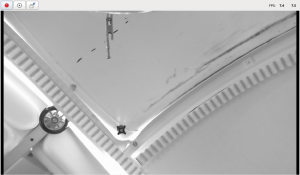 Now that we can see all the cardinal points look correct, go thru a few more points higher in the sky. Northwest, Northeast, and SouthWest at an alt of roughly 45 degrees
Now that we can see all the cardinal points look correct, go thru a few more points higher in the sky. Northwest, Northeast, and SouthWest at an alt of roughly 45 degrees
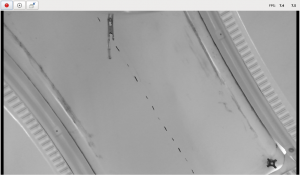
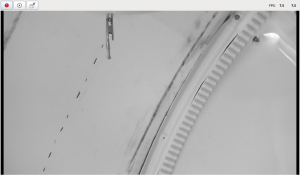
 And finally, a shot high near zenith, altitude 75 degrees.
And finally, a shot high near zenith, altitude 75 degrees.
 I am pleased with the final result, we can now point this telescope anywhere, and when the dome slaving is active, it’ll be looking thru the center of the slit in every direction.
I am pleased with the final result, we can now point this telescope anywhere, and when the dome slaving is active, it’ll be looking thru the center of the slit in every direction.
 Second test, point the telescope down to the horizon in the north, with scope on the east side of the pier, take the shot, then slew the telescope thru a meridian flip to a point just on the other side of the meridian. End result of this first test:-
Second test, point the telescope down to the horizon in the north, with scope on the east side of the pier, take the shot, then slew the telescope thru a meridian flip to a point just on the other side of the meridian. End result of this first test:-

 As you can see, telescope is pointed right at the base of the dome ring, and the reference line is right in line with the alligator hinge clip.
Next test, repeat the above but now pointed to the south.
As you can see, telescope is pointed right at the base of the dome ring, and the reference line is right in line with the alligator hinge clip.
Next test, repeat the above but now pointed to the south.

 Next test, head off to the east and west horizons
Next test, head off to the east and west horizons

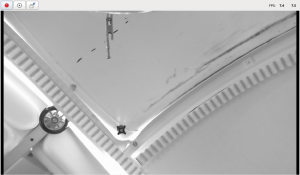 Now that we can see all the cardinal points look correct, go thru a few more points higher in the sky. Northwest, Northeast, and SouthWest at an alt of roughly 45 degrees
Now that we can see all the cardinal points look correct, go thru a few more points higher in the sky. Northwest, Northeast, and SouthWest at an alt of roughly 45 degrees
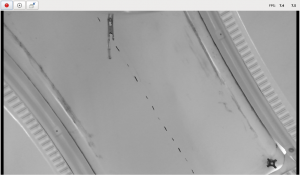
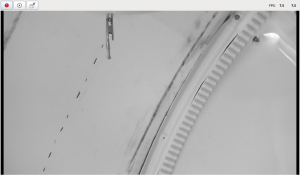
 And finally, a shot high near zenith, altitude 75 degrees.
And finally, a shot high near zenith, altitude 75 degrees.
 I am pleased with the final result, we can now point this telescope anywhere, and when the dome slaving is active, it’ll be looking thru the center of the slit in every direction.
I am pleased with the final result, we can now point this telescope anywhere, and when the dome slaving is active, it’ll be looking thru the center of the slit in every direction.
Motor focus blues
The build continues
Observatory build begins
Meteors in the All sky
So, now we have the all sky camera running in a mode that gives 24×7 coverage, the real fun part of this project begins next, analyzing the data.
One of the goals, automated meteor detection. An example frame of a meteor, the fun part now, how to identify these with automated software. Click on the image to see the full size


Allsky camera update
The problem we’ve had with the all sky camera over time has always been excessive moisture, and I’ve long though this was due to having it mounted on the edge of the hot-tub roof, so we moved it. After 3 days in the new spot, it does appear that the majority of our moisture problems are now solved.
I have spent some time working on automating the software for this camera, and now the pieces are finally falling into place. Exposure times are determined by light levels, so as the sun sets, exposures will start to increase to a maximum of 15 seconds. Images are updated live on the all sky image page 24×7. In the evening as sunset begins, we start saving the images till sunrise. Movies are created from the saved images, and posted into the appropriate page, so once this had been running for a week, we will have the last week of all sky movies available in the videos page, itemized by day of week.
This is a big step forward towards where we wanted to get with the all sky camera, after 3 years, it’s finally mounted in a suitable location and running 24×7.
Allsky image processing
The biggest problem with processing images from the all-sky camera is on nights when there is significant moon in the sky. The camera delivers 16 bit fits frames, and a normal type of image stretch when converting the fits frame to a jpeg for web display essentially leaves a bright moon, with no other details to be seen. After a bunch of experimenting with various types of image stretch, I came up with this, which I believe is a fairly good rendition of the all-sky shot. It has a half moon in frame, exaggerated by light clouds in front of the moon which creates significant scatter, as well as some bright lights at ground level. But, in the same image at the center of the frame, we still have faint traces of the milky way visible in this shot. I’m happy with this rendition because it’s a rather good overall view of the sky in what amounts to very poor conditions. We had a bright moon, with a very wispy set of clouds over a lot of the sky. Standing outside with naked eye I could only see a few bright stars, and absolutely no trace of the milky way. It was a very moist night, with hints of fog in a few spots, so pretty much the worst case scenario for trying to use this camera. Click on the images for a more detailed view.
 For comparison, the same stretch applied to an image taken on a very good night, clear sky with no moon. In the past I always trimmed the edges off of these images because any bright ground lights would affect the automated stretching so badly that stars and milky way were not visible. Going forward now, we can display the full images including any ground lights, and still get a very good representation of the sky.
For comparison, the same stretch applied to an image taken on a very good night, clear sky with no moon. In the past I always trimmed the edges off of these images because any bright ground lights would affect the automated stretching so badly that stars and milky way were not visible. Going forward now, we can display the full images including any ground lights, and still get a very good representation of the sky.
 I’m really happy with this result, because now the all-sky images will be useable most of the time, whereas in the past, they were essentially unusable on nights with a moon in the sky.
The processing of these involves a few step, first we shrink the image to 50% size and then apply a gamma, and finally apply a stretch. The end result is something that fits nicely on a web page for the real-time status displays.
The main drawback to this method of processing is how it affects daytime images, when the sun hits the camera directly, this camera will bloom, and this type of image stretch will magnify the blooms. At this point, we are not really concerned with daytime images, so that is a problem to be filed away for another time. I have a strategy in mind that should allow us to extract decent daytime images from this camera, but it’s a fair amount of work and will have to wait for now.
I’m really happy with this result, because now the all-sky images will be useable most of the time, whereas in the past, they were essentially unusable on nights with a moon in the sky.
The processing of these involves a few step, first we shrink the image to 50% size and then apply a gamma, and finally apply a stretch. The end result is something that fits nicely on a web page for the real-time status displays.
The main drawback to this method of processing is how it affects daytime images, when the sun hits the camera directly, this camera will bloom, and this type of image stretch will magnify the blooms. At this point, we are not really concerned with daytime images, so that is a problem to be filed away for another time. I have a strategy in mind that should allow us to extract decent daytime images from this camera, but it’s a fair amount of work and will have to wait for now.
 For comparison, the same stretch applied to an image taken on a very good night, clear sky with no moon. In the past I always trimmed the edges off of these images because any bright ground lights would affect the automated stretching so badly that stars and milky way were not visible. Going forward now, we can display the full images including any ground lights, and still get a very good representation of the sky.
For comparison, the same stretch applied to an image taken on a very good night, clear sky with no moon. In the past I always trimmed the edges off of these images because any bright ground lights would affect the automated stretching so badly that stars and milky way were not visible. Going forward now, we can display the full images including any ground lights, and still get a very good representation of the sky.
 I’m really happy with this result, because now the all-sky images will be useable most of the time, whereas in the past, they were essentially unusable on nights with a moon in the sky.
The processing of these involves a few step, first we shrink the image to 50% size and then apply a gamma, and finally apply a stretch. The end result is something that fits nicely on a web page for the real-time status displays.
The main drawback to this method of processing is how it affects daytime images, when the sun hits the camera directly, this camera will bloom, and this type of image stretch will magnify the blooms. At this point, we are not really concerned with daytime images, so that is a problem to be filed away for another time. I have a strategy in mind that should allow us to extract decent daytime images from this camera, but it’s a fair amount of work and will have to wait for now.
I’m really happy with this result, because now the all-sky images will be useable most of the time, whereas in the past, they were essentially unusable on nights with a moon in the sky.
The processing of these involves a few step, first we shrink the image to 50% size and then apply a gamma, and finally apply a stretch. The end result is something that fits nicely on a web page for the real-time status displays.
The main drawback to this method of processing is how it affects daytime images, when the sun hits the camera directly, this camera will bloom, and this type of image stretch will magnify the blooms. At this point, we are not really concerned with daytime images, so that is a problem to be filed away for another time. I have a strategy in mind that should allow us to extract decent daytime images from this camera, but it’s a fair amount of work and will have to wait for now.
And so it begins
Today we started creating a new website focussed around the astronomy endeavors here, which are beginning with construction of the new observatory.
When we moved up island, all of our astro gear ended up in storage for quite some time, it’s been 3 years since we moved onto this property, and a lot of work whipping it into shape, but it’s now ready for the observatory build on the back lot. The platforms are in place, with domes expected to arrive in the very near future. Conduits are in place for power and data to the observatory domes, so we are making progress.







